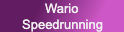MediaWiki:Uploadtext
From Wario Speedrunning Wiki
- Please follow the image guidelines policy.
- Please select a descriptive filename for your upload. For example, "IMG_050.jpg" is bad, while "Wario Land 4 Box Art.jpg" is good.
- Utilize the included File template to fill out information about your file. Any parameters that aren't used should be deleted.
- Game= What game is it from? If not from any game, do not add anything.
- Description= Describe what the image is showing.
- Type= Use a type that best correlates with what the image contains. This will automatically categorize the file in conjunction with the game parameter. A full list can be found here, but popular options include: screenshot, icon, artwork, render, box art, and audio.
- Meta= The same as type, but will not categorize according to game. The list of options is the same as the type list. This should primarily be used for files related to the wiki itself. Some meta tags include: system, user, animated, and rating.
- Source= This is the most important parameter to fill out! This explains the origin of who the image came from. If the file was captured/extracted/taken by yourself, use "self" here. If by another user on the wiki, use "user" and fill the parameter below. For files taken from other platforms such as Twitter, Speedrun.com, or a Nintendo website, this is the place to leave a URL Hyperlink. All files must be sourced or they will face deletion.
- User= This parameter is unlikely to be used often, but should be included with the name of the user for any meta=user or source=user cases.
- License= This will automatically default to fair use, but if an alternate license needs to be utilized such as GFDL, Creative Commons, or Public Domain, this is what to use to switch it.
- Obtaining high quality images:
- From Twitter: use
origin the source URL to get the high quality image. For example, aname=largeat the end of the URL would becomename=orig. - From Switch screenshot function: use one of the direct methods to transfer screenshots and videos; the available direct methods are USB connection to PC, QR code transfer to smart device, or SD card transfer to PC. Using an indirect transfer method like posting to Twitter will result in a quality loss.
- From Twitter: use
- Remember to add the file to the article. For help adding files to articles, please see the MediaWiki help page. To view or search previously uploaded files go to the list of uploaded files, (re)uploads are also logged in the upload log, deletions in the deletion log. For help, contact an administrator, or ask other users on Discord.