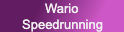Template:Gc: Difference between revisions
From Wario Speedrunning Wiki
lowercase/uppercase fix |
switch |
||
| Line 1: | Line 1: | ||
<includeonly>[[Image:Gamecube-{{ucfirst:{{{2|Button}}}}}-{{ucfirst:{{{1}}}}}.png|{{ucfirst:{{{1}}}}} {{lcfirst:{{{2|button}}}}}]]</includeonly><noinclude> | <includeonly>[[Image:Gamecube-{{ucfirst:{{{2|Button}}}}}-{{#switch:{{ucfirst:{{{1}}}}}|Downleft=DownLeft|Downright=DownRight|Upleft=UpLeft|Upright=UpRight|{{ucfirst:{{{1}}}}}}}.png|{{ucfirst:{{{1}}}}} {{lcfirst:{{{2|button}}}}}]]</includeonly><noinclude> | ||
A template for making [[GameCube]] button images. | A template for making [[GameCube]] button images. | ||
| Line 25: | Line 25: | ||
Image:Gamecube-Control-Up.png|Gamecube-Control-Up.png | Image:Gamecube-Control-Up.png|Gamecube-Control-Up.png | ||
Image:Gamecube-Control-UpRight.png|Gamecube-Control-UpRight.png | Image:Gamecube-Control-UpRight.png|Gamecube-Control-UpRight.png | ||
Image:Gamecube-Cstick-DownLeft.png|Gamecube-Cstick-DownLeft.png | Image:Gamecube-Cstick-DownLeft.png|Gamecube-Cstick-DownLeft.png | ||
Image:Gamecube-Cstick-Down.png|Gamecube-Cstick-Down.png | Image:Gamecube-Cstick-Down.png|Gamecube-Cstick-Down.png | ||
Revision as of 21:55, 7 June 2007
A template for making GameCube button images.
Usage
All images are in Camelcase, naming like Gamecube-Button-A.png. Here is a full list.
-
Gamecube-Button-A.png
-
Gamecube-Button-B.png
-
Gamecube-Button-L.png
-
Gamecube-Button-R.png
-
Gamecube-Button-Start.png
-
Gamecube-Button-X.png
-
Gamecube-Button-Y.png
-
Gamecube-Button-Z.png
-
Gamecube-Control-DownLeft.png
-
Gamecube-Control-Down.png
-
Gamecube-Control-DownRight.png
-
Gamecube-Control-Left.png
-
Gamecube-Control-Neutral.png
-
Gamecube-Control-Right.png
-
Gamecube-Control-UpLeft.png
-
Gamecube-Control-Up.png
-
Gamecube-Control-UpRight.png
-
Gamecube-Cstick-DownLeft.png
-
Gamecube-Cstick-Down.png
-
Gamecube-Cstick-DownRight.png
-
Gamecube-Cstick-Left.png
-
Gamecube-Cstick-Neutral.png
-
Gamecube-Cstick-Right.png
-
Gamecube-Cstick-UpLeft.png
-
Gamecube-Cstick-Up.png
-
Gamecube-Cstick-UpRight.png
-
Gamecube-Dpad-Down.png
-
Gamecube-Dpad-Left.png
-
Gamecube-Dpad-Neutral.png
-
Gamecube-Dpad-Right.png
-
Gamecube-Dpad-Up.png
Buttons examples with syntax:
A button:{{gc|A}}
B button:{{gc|B}}
X button:{{gc|X}}
Y button:{{gc|Y}}
controlpad directions with syntax:
DownLeft control:{{gc|DownLeft|Control}}
DownLeft cstick:{{gc|DownLeft|Cstick}}
Down dpad:{{gc|Down|Dpad}}